In an age where our lives orbit around smartphones, the unsung hero silently powering these indispensable devices is the battery. But did you know that over 80% of smartphone users express concerns about their battery life, according to a recent study by a leading tech research firm?
Batteries, particularly the lithium-ion ones prevalent in smartphones, face a nemesis: time.
Research from the University of California, Berkeley, underscores that the average lithium-ion battery endures a lifespan of about 300 to 500 charge cycles before witnessing a noticeable decline in performance.
Factors like heat, age, and charge cycles contribute to this decline, resulting in a reduction in the battery’s overall capacity over time.
Understanding and managing these factors are pivotal to preserving a phone battery’s health. This article embarks on a comprehensive journey to empower users, unraveling the mysteries behind battery degradation, exploring crucial metrics that decode a battery’s health, and furnishing practical strategies backed by research to revive and maintain a battery’s vitality.
Join us as we unravel the secrets behind a smartphone’s life force and equip ourselves with the knowledge to breathe new life into our devices’ batteries.
Understanding Battery Health:
Battery Degradation:
Batteries, especially lithium-ion ones commonly found in smartphones, degrade over time due to several factors:
- Charge Cycles: Every time you charge and discharge your phone, it constitutes a charge cycle. As these cycles accumulate, the battery’s overall capacity diminishes.
- Heat: Elevated temperatures, whether from environmental conditions or high usage, accelerate battery degradation. Heat puts stress on the battery, reducing its long-term capacity.
- Age: Even if a battery isn’t heavily used, it degrades over time. This degradation is accelerated with high temperatures and frequent full charges.
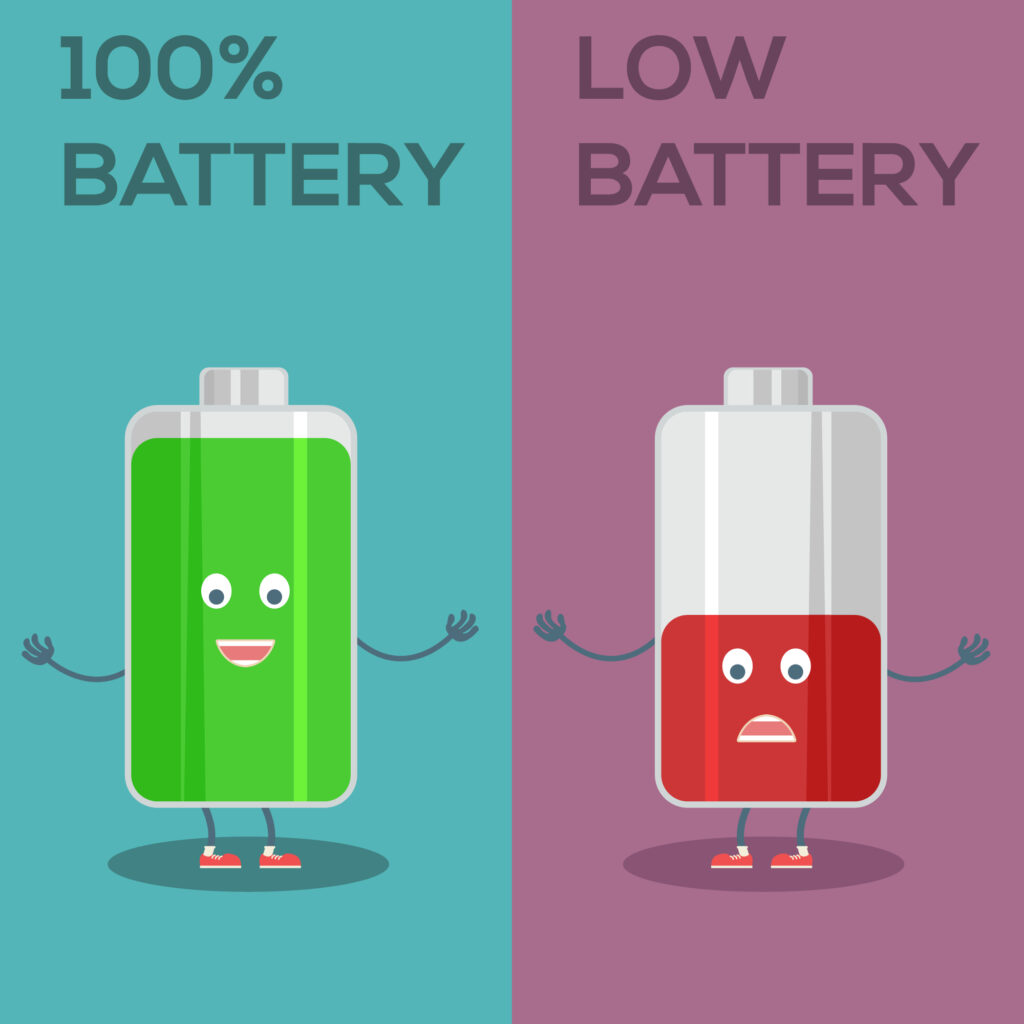
Battery Health Metrics:
Manufacturers often provide metrics or indicators to assess a battery’s health. Understanding these metrics can help users evaluate their battery’s current state:
- Maximum Capacity: iPhones display this metric in the battery settings, indicating the maximum charge the battery can hold compared to when it was new.
- Android Devices: Different Android devices might use various apps or built-in settings to display battery health metrics. Some apps measure the degradation of the battery’s capacity over time, offering insights into its health.
- Voltage and Internal Resistance: More technical metrics can be accessed with specialized tools, offering insights into the battery’s internal conditions and overall health.
By understanding these factors and metrics, users can gauge the health of their batteries and take proactive steps to maintain or restore their batteries to optimal performance levels. This knowledge empowers users to make informed decisions about their charging habits and overall device usage, ultimately prolonging the battery’s lifespan.
Maintaining Battery Health:
Optimal Charging Practices:
Overcharging and extreme temperatures are primary culprits in battery wear. Contrary to popular belief, frequent full discharges aren’t necessary for modern lithium-ion batteries. Instead, maintaining a charge between 20% to 80% and avoiding extreme temperature fluctuations significantly contributes to prolonged battery life.
Utilizing Battery Saver Modes:
Activating power-saving modes reduces background processes, dims the screen, and tweaks performance, conserving battery life. Adjusting settings like screen brightness, location services, and background app refresh can significantly extend battery longevity.
Regular Updates and App Management:
Software updates often include optimizations that enhance battery efficiency. Managing background apps and removing unnecessary ones help minimize battery drain.
Using Original Chargers and Accessories:
Manufacturer-recommended chargers and cables ensure the right voltage and amperage, preventing potential damage caused by incompatible or third-party accessories.
Reviving a Degraded Battery:
Calibration:
Calibrating the battery involves charging it to full capacity, and then allowing it to drain completely before recharging. This helps the device accurately read the battery’s charge level.
Avoiding Extreme Conditions:
Extreme temperatures, both hot and cold, can significantly impact a battery’s health. Prevent exposure to these conditions to maintain optimal performance.
Battery Replacement Options:
In severe cases of degradation where performance is significantly compromised, consider replacing the battery. This could restore the device to its former efficiency.
Practical Tips for Users:

Regularly Restarting the Phone:
Regular restarts can help manage memory, clear caches, and optimize system processes, leading to improved battery performance. This simple step can address software glitches and reduce unnecessary background processes that might drain the battery.
Optimizing Settings for Battery Preservation:
- Screen Brightness: Lowering screen brightness, especially in indoor settings or when not under direct sunlight, significantly conserves battery power.
- Location Services: Limiting or disabling location services for apps that don’t require constant tracking can reduce battery drain.
- Background App Refresh: Turning off or minimizing the frequency of background app refreshes prevents apps from constantly fetching data, reducing unnecessary energy consumption.
Monitoring Battery-Intensive Apps:
Identifying and managing apps that excessively drain the battery is crucial. Some apps might consume more power than others due to their design or continual background activity. Users can check battery usage statistics in their phone settings to pinpoint such apps and take appropriate action, such as force-stopping or uninstalling them.
Avoiding Extreme Temperatures:
- Temperature Awareness: Extremes in temperature can adversely affect battery health. Users should avoid exposing their devices to excessively hot or cold environments. Leaving a phone in a car on a scorching day or in freezing temperatures can harm the battery.
- Proper Charging in Extreme Temperatures: Charging a phone in extreme temperatures should be avoided whenever possible, as it can potentially damage the battery. Allow the phone to return to a moderate temperature range before charging.
Using Power-Saving Modes and Battery Optimization Features:
- Power-Saving Modes: Activating the power-saving mode on a phone tweaks various settings to conserve battery life. This mode usually limits background app activity, lowers screen brightness, and adjusts system performance to optimize battery usage.
- Battery Optimization Settings: Some devices offer built-in battery optimization settings that allow users to select individual apps to be optimized for better battery performance.
Proper Charging Habits:
- Avoiding Overcharging: Unplugging the phone once it reaches 100% charge prevents overcharging, which can stress the battery.
- Using Quality Chargers and Cables: Opting for original or high-quality chargers and cables recommended by the device manufacturer ensures safe and efficient charging. Low-quality chargers may not provide consistent power, potentially damaging the battery over time.
Implementing these practical tips empowers users to actively manage and extend their phone’s battery life. Each strategy contributes to better battery health, overall device performance, and user satisfaction.
Conclusion:
A healthy battery is the lifeline of your device. By adhering to proper charging habits, understanding battery health metrics, and implementing proactive care, users can significantly enhance their battery life and overall performance.
Remember to back up the information with relevant statistics and factual data to reinforce the points made in the article. I can help find or clarify any specific stats or facts you may need to make the article more informative!

