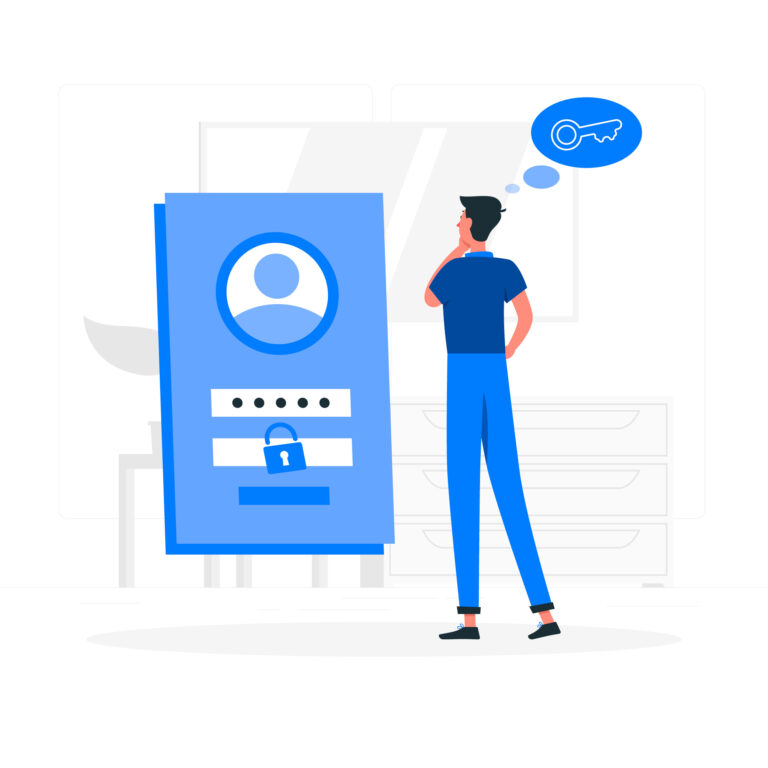In an age where our lives are intricately woven into the digital realm, safeguarding our data has become paramount. With the exponential growth in mobile applications and the increasing reliance on smartphones and tablets for daily tasks, the need for robust app lockers has surged. For iPhone and iPad users, the quest for the ideal app locker is crucial in fortifying the privacy of sensitive information.
According to recent studies, over 100 million iPhones are actively used in the United States alone, with a substantial portion dedicated to handling personal and professional information. In tandem, the Apple App Store offers a staggering array of over 2.2 million apps, presenting a labyrinth of choices and potential vulnerabilities.
With this immense pool of apps, the risk of data breaches or unauthorized access to personal information amplifies, accentuating the significance of employing an efficient app locker.
Choosing the right app locker isn’t just about protecting individual apps or files. It’s about seamlessly integrating security measures that adapt to the evolving landscape of digital threats. From fingerprint and facial recognition to complex passcodes and encryption, the options are diverse and impactful.
This comprehensive guide aims to explore and evaluate the best app lockers available for iPhone and iPad users. We’ll delve into their features, ease of use, reliability, and overall effectiveness in shielding your digital life from prying eyes and unauthorized access.
Whether it’s securing financial data, private conversations, or sensitive documents, the right app locker could be the guardian of your digital sanctum.
Why We Need App Locker for iPhone and iPad?

App lockers for iPhones and iPads serve as an essential layer of security and privacy protection for several reasons:
Personal Privacy:
App lockers allow you to lock individual apps, such as messaging, social media, or banking apps, preventing unauthorized access. This ensures your private information remains confidential.
Device Sharing:
If you share your device with family members, friends, or colleagues, an app locker ensures that your personal apps and data remain inaccessible to others.
Extra Security:
In the event your device is lost or stolen, an app locker adds an extra barrier against unauthorized access to sensitive data. It can prevent someone from accessing your private information even if they manage to unlock your device.
Protecting Sensitive Data:
App lockers can secure sensitive files, photos, and documents within a separate, protected space, ensuring that they are shielded from prying eyes or accidental access.
Control and Management:
For parents or guardians, app lockers can be used to control and monitor the apps children can access, ensuring a safer digital environment for them.
App lockers play a crucial role in maintaining control over your digital privacy and securing sensitive information from unwanted access, enhancing the overall security of your iPhone and iPad.
5 Best App Locker for iPhone and iPad
Folder Lock
Folder Lock is like a one-stop shop for keeping your stuff safe on your iPhone or iPad. It’s not just about locking folders – it secures your music, audio, and all your important files lightning-fast.
You can create a private gallery for your sensitive documents and keep your voice recordings and memos hush-hush. What’s cool is that you can even send multiple messages to your contacts right from the app. And when you need to bring in contacts or audio from your computer, Folder Lock makes it a breeze.
Plus, it’s not just about apps; it also takes care of your ID cards, credit card details, and bank accounts, making sure your info stays personal. With all these features, Folder Lock becomes a go-to solution for keeping your iPhone or iPad data secure and private.
Lock ID
LockID stands out as a comprehensive app locker for iPhone and iPad users, offering a range of advanced security features. Its highly customizable security configuration ensures tailored protection, utilizing cutting-edge Lock ID technology for a secure experience.
Notably, it secures not only native apps but also third-party applications and browsers on your device, while providing the ability to lock essential audio and video content. What’s unique is its private browsing feature, ensuring no browser history is retained.
It offers versatile access options including passcode, Touch ID, and Face ID, catering to individual preferences. Regular app feature updates keep it up-to-date, while it offers both free and minimal-cost paid versions, delivering an array of utilities without compromising on security.
This app is sized at 64.8MB and compatible with iOS 14.1 or later, LockID, developed by Application Yazilim, stands at version 1.7.3, making it a versatile and constantly evolving app locker for iOS users.
AppLocker
AppLocker is all about making your apps super secure but easy to access. It lets you use your fingerprint to unlock apps, which is handy and quick.
Plus, it’s smart – it knows to unlock apps when you’re on your favorite Wi-Fi or near your computer with Bluetooth. What’s cool is, you can even check when your locked apps were last used.
And if you want some apps just for your eyes only, AppLocker’s got you covered. It’s especially great for Mac users who share their devices. This app isn’t bulky either, just 8.3 MB, and it works on iOS 16.0 or newer.
It’s made by Denk Alexandru and sits at version 4.5.0, offering a simple yet effective way to keep your stuff safe on your iPhone or iPad.”
iProtect Free
iProtect is a security powerhouse that works entirely offline, making it a reliable choice for safeguarding your information without needing an internet connection.
It comes with built-in search functionalities, category organization, and the option to create custom folders for arranging your files. Creating and editing data entries is a breeze with its use of standard templates that offer limitless fields.
Here’s the best part: no hidden charges or sneaky subscriptions, giving you a straightforward and transparent experience. For that personal touch, you can customize records using specific icons. With a manageable size of 14.8 MB, iProtect is in the utility category, compatible with iOS 6.0 or later, and developed by Tu Anh Do, currently at version 1.1, offering a comprehensive and easy-to-use security solution for your iPhone or iPad.
Calculator# Hide Photos Videos
This is a versatile app designed to keep your photos and videos secure by hiding them from your Gallery, ensuring your media remains private. It goes further by locking files and documents on your iPhone, adding an extra layer of security.
A standout feature is its ability to capture or record using your device’s camera, directly securing your new media. The Hack Monitor feature is particularly nifty—it alerts you when someone tries the wrong passwords, keeping you in the loop about unauthorized access attempts.
It seamlessly integrates with Cloud Services, ensuring your data is backed up securely. Unlocking and accessing your files is a breeze with multiple security options like Biometric ID, Pattern, Password, or Passcode.
This app is sized at 52.8 MB, is categorized under Utilities, and is compatible with iOS 9.0 or later. This Calculator app locker is developed by NewSoftwares.net, it currently sits at version 3.3.2, offering a comprehensive and reliable solution to safeguard your media and files on your iPhone.