The landscape of work has transformed dramatically, ushering in an era where the traditional office setting has given way to the flexibility of remote work. This shift has illuminated the need for an efficient and comfortable home office setup.
Whether you’re a seasoned remote worker or just starting your work-from-home journey, the right gadgets can make a world of difference in your productivity and well-being.
A report by the University of Warwick found that employees who had more comfortable workstations and ergonomic equipment were 17.5% more productive.
In this guide, we’ll explore eleven essential gadgets designed to enhance the remote work experience. From ergonomic workspace solutions to connectivity and comfort boosters, each gadget serves a unique purpose in creating an optimal home office environment.
Let’s dive into the world of work-from-home gadgets that can revolutionize your remote work setup and pave the way for increased efficiency and comfort.
Advantages of Work-From-Home Gadgets
A report by FlexJobs indicated that 85% of respondents felt more productive in a home office, attributing it to a more personalized and comfortable environment. The advantages of work-from-home gadgets are multifaceted and contribute significantly to the efficiency, comfort, and overall well-being of remote workers. Here’s a breakdown of their advantages:
1. Enhanced Productivity
Work-from-home gadgets, such as ergonomic chairs, standing desks, and extra monitors, foster an environment conducive to productivity. They reduce discomfort, minimize distractions, and enable multitasking, leading to increased work output and focus.
2. Improved Health and Comfort
Ergonomic gadgets like chairs and desks promote better posture, reducing the risk of musculoskeletal issues and enhancing physical comfort during extended work hours. Noise-canceling headphones and air purifiers create a healthier and more comfortable workspace by reducing distractions and improving air quality.
3. Flexibility and Adaptability
Gadgets like wireless keyboards, mice, and smart plugs offer flexibility in work setup, allowing users to customize their workspace to suit their preferences. This adaptability contributes to a more dynamic and comfortable work environment.
4. Better Connectivity and Communication
High-quality webcams and noise-canceling headphones enhance communication quality during virtual meetings, making interactions clearer and more professional. Multiport USB hubs and Wi-Fi range extenders facilitate better connectivity, ensuring seamless work operations.
5. Energy Efficiency and Sustainability
Smart power strips and plugs enable remote control of power sources, allowing users to schedule and manage energy consumption. This not only adds convenience but also contributes to energy efficiency, aligning with sustainable practices.
6. Enhanced Work-Life Balance
Work-from-home gadgets contribute to a more comfortable and efficient home office setup, helping to delineate the boundary between work and personal life. A well-equipped workspace enables users to disconnect effectively when the workday ends.
7. Customizable Work Environment
Smart desk lamps with adjustable lighting and multiple monitor setups offer customization to cater to different tasks and preferences, providing a workspace that fits individual needs and promotes better productivity.
8. Cost-Effectiveness in the Long Run
While these gadgets might represent an initial investment, in the long run, they contribute to reducing potential health issues and increasing work efficiency, potentially saving costs associated with health-related problems or reduced productivity.
These advantages collectively contribute to a more productive, healthier, and comfortable work-from-home experience. They play a crucial role in shaping a conducive environment for remote work, ensuring that individuals can perform optimally from their home offices.
11 Best Work From Home Gadgets
1. Ergonomic Desk Chair

An ergonomic chair is designed to support the natural curve of the spine, promoting good posture. Look for adjustable features like lumbar support, seat depth, and armrests to ensure proper alignment. High-quality padding and breathable materials contribute to comfort during long work hours.
An ergonomic chair is crucial for maintaining good posture and reducing the risk of back pain during long work hours. It supports the natural curvature of the spine.
Herman Miller’s Aeron chair is renowned for its adjustable lumbar support and breathable material, ensuring comfort and support.
2. Adjustable Standing Desk

Standing desks allow users to switch between sitting and standing positions. They encourage movement and posture changes, reducing the strain on the back and neck. Look for adjustable height options to find the most comfortable standing position for you.
Alternating between sitting and standing reduces the health risks associated with prolonged sitting, improving posture and reducing strain on the lower back.
VariDesk Pro Plus offers adjustable height settings, allowing users to switch from sitting to standing positions easily.
3. Wireless Keyboard and Mouse

These gadgets offer freedom of movement and allow you to position them ergonomically. Consider keyboards with wrist support and ergonomic shapes. Wireless mice should fit your hand comfortably to minimize strain.
These devices offer flexibility and prevent strain by allowing users to position them according to their comfort, reducing the risk of repetitive strain injuries.
Logitech MX Master 3 mouse and Microsoft Surface Ergonomic Keyboard offer ergonomic designs and customizable features.
4. Noise-Canceling Headphones

Noise-canceling headphones use technology to actively reduce ambient sounds. They are ideal for creating a focused work environment by blocking out distractions and enabling better concentration.
These headphones minimize external distractions, enhancing focus and productivity during work hours.
Sony WH-1000XM4 and Bose QuietComfort 45 are known for their superior noise-canceling technology and excellent sound quality.
5. Quality Webcam

For video conferencing, a quality webcam ensures clear visuals. Look for high resolution, good low-light performance, and autofocus features to present a professional image during meetings.
A high-quality webcam ensures clear video communication, improving the quality of virtual meetings and presentations.
Logitech Brio Ultra HD Pro Webcam and Razer Kiyo offer high resolution and advanced features for crystal-clear video.
6. Multiport USB Hub

A multiport hub expands connectivity, preventing the clutter of numerous cables and devices. It allows for seamless integration of various peripherals like external hard drives, keyboards, and additional monitors.
It expands connectivity options, enabling the connection of multiple devices to a workstation without overcrowding limited ports.
Anker 10-Port USB Data Hub and HooToo USB C Hub offer various ports for seamless device integration.
7. External Monitor or Monitor Stand

An additional monitor increases the screen real estate for multitasking. Look for high-resolution, adjustable stands, and options that reduce eye strain, such as blue light filters.
Additional screen space aids in multitasking and boosts productivity by accommodating multiple applications simultaneously.
Dell UltraSharp U2720Q and Ergotron LX Desk Mount are known for their high resolution and adjustable features.
8. Smart Desk Lamp

Smart desk lamps offer adjustable brightness and color temperature, reducing eye strain. Some models can be controlled via apps or voice assistants, allowing customization for different tasks.
Adjustable lighting reduces eye strain and enhances the workspace for different tasks, promoting comfort and productivity.
Philips Hue and BenQ e-Reading LED Desk Lamp offer customizable brightness and color temperature settings.
9. Smart Plugs or Smart Power Strips
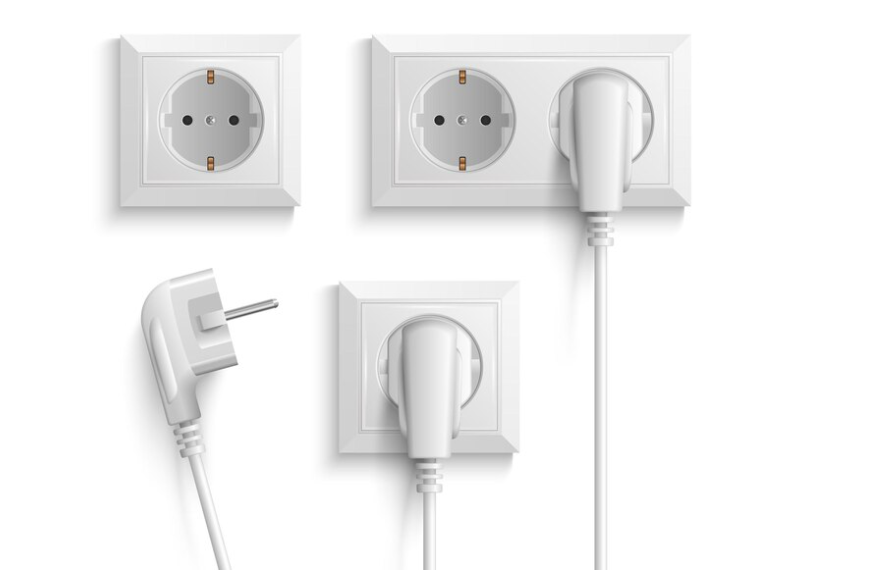
These gadgets enable remote control of power sources, offering scheduling options to save energy. Some models even monitor energy consumption, contributing to a greener workspace.
These devices allow remote control of power sources, enabling energy-efficient scheduling and management.
TP-Link Kasa Smart Plug and Belkin Conserve Energy Saving Power Strip provide remote control and energy usage monitoring features.
10. Wi-Fi Range Extender

A Wi-Fi range extender boosts signal strength in areas with weak connectivity. Look for easy setup and models with dual-band support for better performance.
A range extender strengthens the Wi-Fi signal, providing a more stable connection in areas with weak coverage.
Netgear Nighthawk X6S and TP-Link AC750 are known for their wide coverage and easy setup.
11. Air Purifier or Humidifier

Air purifiers remove allergens and particles from the air, promoting better air quality. Humidifiers maintain optimal humidity levels, preventing dryness, particularly beneficial in arid climates.
These devices enhance air quality, removing allergens and maintaining optimal humidity levels for a healthier workspace.
Dyson Pure Cool and Levoit LV600HH offer efficient air purification and humidification features.

