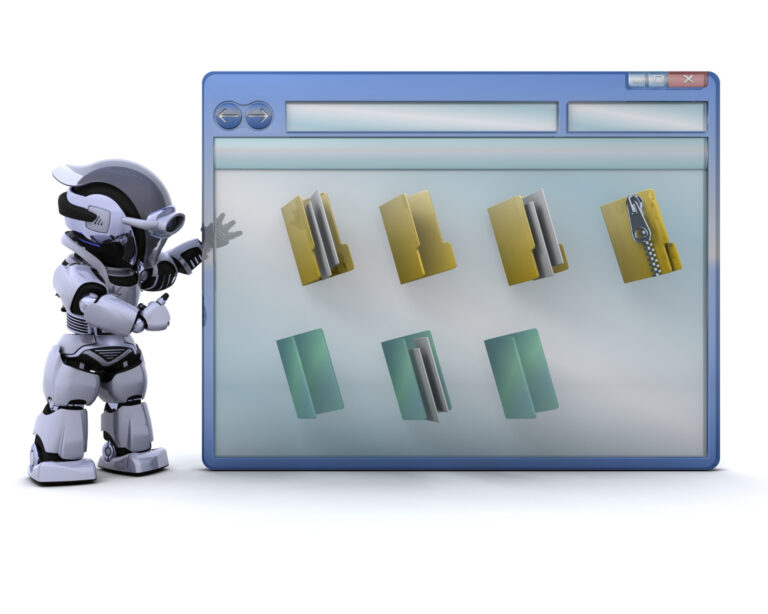In today’s tech-savvy world, paperwork is changing, and smart tools are taking the lead. Artificial Intelligence, or AI, is a fancy term for computer smarts that make our work easier. Imagine dealing with heaps of information every day – AI tools help sort through this data quickly and with fewer mistakes.
A report by MarketsandMarkets says that the market for software that helps manage documents is growing fast, expected to reach a whopping USD 7.49 billion by 2023.
This shows that more and more people are looking for better ways to handle documents. In our journey today, we’ll explore the “10 Best AI Tools for Documentation.” These tools are like super helpers, making document tasks faster, less prone to errors, and more secure. Let’s discover how they’re changing the game in the world of document management!
Importance of AI Tools for Documentation
Before going through the AI tools, we should know the importance of these types of AI tools. The importance of AI tools for documentation cannot be overstated in today’s rapidly evolving technological landscape. As businesses and individuals continue to generate and manage vast amounts of data and information, the efficiency, accuracy, and speed of documentation become critical factors.
AI tools play a pivotal role in addressing the challenges associated with traditional documentation processes. Here are several key reasons highlighting the importance of AI tools for documentation:
1. Time Efficiency:
Automation of Repetitive Tasks: AI tools automate mundane and repetitive tasks such as data entry, data extraction, and document sorting, allowing users to focus on more strategic and value-added activities.
Real-time Processing: Advanced AI tools process information in real-time, reducing the time required to generate, review, and distribute documents.
2. Accuracy and Error Reduction:
Data Extraction Precision: AI tools, especially those employing OCR and machine learning, enhance data extraction precision, reducing the likelihood of errors associated with manual data entry.
Consistent Formatting: AI helps maintain consistent formatting across documents, minimizing discrepancies and ensuring a professional and standardized appearance.
3. Enhanced Data Security:
Secure Handling of Sensitive Information: AI tools often come equipped with robust security features, ensuring the secure handling of sensitive information and compliance with data protection regulations.
Access Control: Document management AI tools provide granular access control, allowing organizations to restrict access to confidential documents and sensitive data.
4. Document Organization and Retrieval:
Automated Classification: AI tools can intelligently classify documents based on content, making it easier to organize and retrieve information when needed.
Advanced Search Capabilities: AI-powered search functionalities enable users to locate specific information within documents quickly, improving overall document accessibility.
5. Workflow Optimization:
Process Automation: AI tools contribute to the optimization of document-centric workflows by automating repetitive processes, reducing bottlenecks, and improving overall operational efficiency.
Integration Capabilities: Many AI tools seamlessly integrate with existing systems and workflows, ensuring a smooth transition and minimal disruption to established processes.
6. Cost Savings:
Reduced Manual Labor: By automating time-consuming tasks, AI tools contribute to significant cost savings by reducing the need for extensive manual labor.
Minimized Error-Related Costs: The accuracy provided by AI tools helps minimize costs associated with errors in documentation, such as financial discrepancies or compliance violations.
7. Improved Collaboration:
Real-time Collaboration: AI-powered document management tools often include collaborative features, allowing multiple users to work on the same document simultaneously, irrespective of geographical locations.
Version Control: AI tools assist in maintaining version control, preventing confusion and ensuring that the most recent and accurate information is used.
8. Adaptability to Document Complexity:
Handling Diverse Document Types: AI tools, especially those equipped with advanced natural language processing (NLP), can adapt to the complexity of various document types, from structured forms to unstructured narratives.
Scalability: AI solutions can scale to handle growing volumes of documents, ensuring that the documentation process remains efficient as the organization expands.
9. Strategic Decision-Making:
Access to Actionable Insights: AI tools can analyze large datasets within documents, providing actionable insights that support informed decision-making.
Predictive Analytics: Some AI tools employ predictive analytics to anticipate future trends and patterns based on historical document data.
10. Compliance and Auditing:
Automated Compliance Checks: AI tools can automate compliance checks, ensuring that documents adhere to regulatory standards and organizational policies.
Audit Trails: The traceability provided by AI tools facilitates the creation of audit trails, enabling organizations to monitor changes to documents and maintain transparency.
10 Best AI Tools for Documentation
1. Docsumo:
Docsumo is an advanced document processing tool designed to streamline and automate data extraction from various documents. Leveraging Optical Character Recognition (OCR) technology and machine learning algorithms, Docsumo excels in accurately capturing and organizing data from diverse sources.
Key Features:
Automated Data Extraction: Docsumo employs machine learning models to automatically identify and extract relevant data from documents, reducing manual effort and minimizing errors.
Document Classification: The tool can intelligently classify documents based on their content, facilitating efficient sorting and categorization.
Integration Capabilities: Docsumo seamlessly integrates with other applications and workflows, ensuring a smooth and efficient data processing pipeline.
2. Kofax:
Kofax stands out as a comprehensive intelligent automation solution, offering advanced document capture and process automation capabilities. It plays a crucial role in optimizing document-driven business processes.
Key Features:
Document Capture: Kofax excels in capturing and digitizing data from a variety of sources, transforming physical and digital documents into accessible and actionable information.
Data Extraction: The tool leverages OCR and data extraction technologies to identify and extract key information from documents, enabling faster decision-making.
Workflow Automation: Kofax facilitates the automation of complex workflows, streamlining processes and enhancing overall operational efficiency.
3. iCustoms:
iCustoms is a specialized tool focused on customs declaration processes, utilizing AI to enhance the accuracy and efficiency of handling customs-related documentation.
Key Features:
Customs Declaration Automation: iCustoms automates the customs declaration process, reducing manual intervention and ensuring compliance with regulatory requirements.
Compliance Management: The tool aids in managing and ensuring compliance with customs regulations, minimizing the risk of errors and delays in international trade transactions.
4. Abbyy Flexicapture:
ABBYY FlexiCapture is a powerful OCR and data capture tool that transforms unstructured content into structured, actionable data, offering a wide range of applications across industries.
Key Features:
Document Classification: ABBYY FlexiCapture intelligently classifies documents based on their content, facilitating organized data processing.
Data Extraction: The tool excels in extracting data from various document types, including invoices, forms, and contracts, enhancing data accuracy and accessibility.
Automation Capabilities: ABBYY FlexiCapture supports the automation of document-centric processes, reducing manual effort and accelerating business workflows.
5. Ocrolous:
Ocrolous, built on the OCRopus framework, is a tool specializing in Optical Character Recognition, making it a valuable asset for document scanning and data extraction.
Key Features:
Optical Character Recognition (OCR): Ocrolous is equipped with robust OCR capabilities, accurately recognizing and converting text from scanned documents into machine-readable formats.
Data Extraction: The tool assists in extracting specific data elements from documents, contributing to improved information retrieval and analysis.
6. Amazon Textract:
Amazon Textract, part of Amazon Web Services (AWS), is a cloud-based service designed to automatically extract text, forms, and tables from scanned documents.
Key Features:
OCR and Data Extraction: Amazon Textract utilizes OCR technology to extract text and data from a variety of documents, making it a versatile solution for document analysis.
Integration with AWS Services: The tool seamlessly integrates with other AWS services, enabling users to build comprehensive document processing workflows within the AWS ecosystem.
7. Google Doc AI:
Google Cloud Document AI is a robust tool that employs machine learning to analyze and understand documents, offering advanced capabilities in document structure analysis and content understanding.
Key Features:
Document Structure Analysis: Google Doc AI can analyze the structure of documents, identifying key elements and relationships within the content.
Entity Recognition: The tool excels in recognizing entities, such as names, dates, and locations, enhancing the contextual understanding of documents.
8. Docparser:
Docparser is a versatile document data capture solution designed to automate the extraction of data from documents, making it a valuable tool for businesses dealing with large volumes of paperwork.
Key Features:
Document Parsing: Docparser intelligently parses documents, extracting relevant data fields and transforming unstructured information into structured formats.
Integration Capabilities: The tool seamlessly integrates with various third-party applications and platforms, ensuring a smooth flow of processed data into existing workflows.
9. Rossum:
Rossum provides an AI-powered data capture platform, specializing in efficient invoice processing and document automation. Its capabilities contribute to enhanced data accuracy and streamlined workflows.
Key Features:
Intelligent Data Extraction: Rossum employs advanced algorithms for intelligent data extraction, ensuring accurate capture of information from invoices and other documents.
Workflow Automation: The tool supports the automation of document-centric workflows, reducing manual effort and minimizing the risk of errors.
10. Nanonets:
Nanonets offers AI-powered OCR solutions, focusing on document digitization and data extraction. Its capabilities make it a valuable asset for businesses looking to enhance their document processing efficiency.
Key Features:
Optical Character Recognition: Nanonets utilize advanced OCR technology, allowing for the accurate recognition and conversion of text from various documents.
Document Classification: The tool supports document classification, aiding in the systematic organization of documents based on their content.
READ ALSO: 13 Best Writing Apps For Android Phones in 2023
Conclusion:
In conclusion, these ten AI tools for documentation collectively represent a powerful arsenal for businesses seeking to streamline their document processing workflows. From automated data extraction to intelligent document classification and workflow automation, each tool brings unique capabilities to the table. As technology continues to evolve, these tools play a crucial role in driving efficiency, accuracy, and innovation in the field of documentation and data management.